Now that I’m a happy, penny-pinching early retiree, I’ve got nothing better to do all day than search for great deals that will cost as few pennies as possible! (when I’m not working away to prepare the house to sell and start full-time RVing, of course!).
In the past few months, I’ve discovered quite a few good deals. Most have been very obvious and easy to obtain, but a few have not been. In fact, they’ve literally seemed buried deep within their popular corporate websites, needing some sort of secret handshake or top-secret NSA backdoor security clearance to unlock!
Well, I’m here to reveal 3 of these favorite “secret” deals for you now. If you don’t see a new blog post from me within a couple of weeks….Putin may have put me on a plane to Siberia!
Deal # 1 – Visa Warranty Manager Service
If you have a Visa credit card, you might vaguely recall getting that little pamphlet of wee little tee-tiny print that accompanied your new card. I, thankfully, remembered it 2 months ago when a refrigerator repairman told me that my $1000 Frigidaire refrigerator (that was not even 2 years old yet!) would need a new compressor, and it would cost about as much as the whole fridge itself to install. Argh!!!!
When I bought my appliances from BestBuy, I had not bought an extended warranty (does anyone anymore?). Frigidaire, like most other manufacturers, only provides a 1 year warranty. So now what to do???
I vaguely remembered something about “purchase protection” benefits outlined in that little tiny-print pamphlet. Could that be my answer? You betch’ya!
In reviewing my cardholder benefits online, I found that both my Chase and CapitalOne Visa cards pass along a number of “Visa Signature Services” benefits that come directly from Visa. One of these was exactly what I was needing – Visa Warranty Manager Service.
This free, automatically-included, service provides an additional year of warranty coverage (beyond the manufacturer’s warranty) for many items you purchase with your Visa card.
I thought for sure there’d be lots of hoops and strings to get any kind of money out of this so-called “free” cardholder benefit, but I was pleasantly delighted at how smooth and efficient the claim process was:
One phone call to Chase got me over to Visa’s Warranty Benefit rep who emailed me a claim form to fill out and email back to them with reasonable documentation (copy of the receipt, billing statement, repair bills/estimates, etc).
Within a week of sending the claim, they were sending me a check for the full purchase price of the fridge plus sales tax! Since they paid me directly (rather than the repair shop), I had full flexibility in how to use those funds—repair the old fridge, buy a brand new one, or go with my third penny-pinching option, buy a new, reconditioned “scratch and dent” model from Sears Outlet!
Sears happened to have a new Frigidaire at a location nearby, and thankfully, it’s scratches and dents all happened to be on the sides and rear of the unit. Score!
In the end, I managed to get this new, fancier fridge delivered for $10 less than my warranty refund! And, since I bought it with my Visa card, this fridge will not only have a new manufacturer’s 1 year warranty, but another free 1 year extended warranty from Visa too! THANK YOU Visa!!!
Deal # 2 – Amazon Trade-In Store
I’ve been successfully Craiglisting away lots of my stuff recently, as many of you know. This has worked great for larger items and things worth $50 and up (i.e. worth the gas money to drive and get it).
But what to do with all the rest? Garage Sale? eBay? Donate to charity? All are great options to keep things from being sent to a landfill unnecessarily.
Donating made lots of sense last year when I was still earning big bucks and looking for all the tax deductions I could find. But this year, I’d prefer some income whenever I can get it.
Enter Amazon’s Trade-In Store. Did you even know Amazon had one? I sure didn’t. Rather than prominently display this one single link, they bury individual links within each item category for any books, electronics, music, videos, and games (so, you might want to bookmark this link!)
Like other online trade-in sites, you’re not going to get as good a price as if you were to sell the item yourself. So for still-current electronics, if you have the time and patience to sell these yourself via eBay or Amazon Marketplace, you’ll usually get a bit more for them.
For non-current electronics, used books, CDs, DVDs, and Video Games, the Trade-In program will usually pay about the same (or more) as what you’d get at a garage sale.
You basically search the trade-in store for each item, and add them to your Trade-In shopping cart (this is a separate cart than your main Amazon cart and can be tricky to get back to later. I suggest you bookmark it or search/add any new trade-in item to navigate your way back to this cart later).
Once you’re ready to check out, you’ll be prompted to print out a shipping label (Amazon not only pays to ship the items to them, but also pays to ship something back should their trade-in vendor deem it worth less than what they offered you originally and you don’t wish to accept the new amount).
For payment of these goods, Amazon does not send you cash directly. Rather, you’ll get an Amazon gift card emailed to you (which you can use on any future Amazon purchases).
Here’s a recent box of books that will be netting me a nice $60 gift card! Much better than a garage sale!
Deal # 3 – Verizon Prepaid Cellphone Service
As T-Mobile, Straight Talk, and others have made no-contract “Prepaid” cell phone service more popular, “sleeping giant” Verizon has seemed to approach Prepaid like a grumpy old grandpa. At every turn it’s evident that Big Red has not wanted to embrace this new business model, and has only come down this road kicking and cussing!
My iPhone 4S finished up its 2-year contract last Fall. I had done reasonably well to get the monthly cost down to around $100/mo for unlimited talk/text and 2GB of data, but this still felt REALLY expensive for as little as I use the phone. I thought about getting a cheap, “non-smart” flip phone and going with Straight Talk, but there are times I still like having my “smart” Verizon iPhone, and since it still ran just fine, I hated to get rid of it just yet.
So, I set out to investigate Verizon Prepaid.
Hidden as the 5th out of 6 plan options on their website, Prepaid certainly felt like the poor forgotten bastard step-child of the Verizon family. The transition process was also a bit ridiculously cumbersome (Verizon treats Prepaid nearly like a whole separate company—different Sales and Customer Service reps, separate log in and online account management, etc). But I patiently persisted, and after a half-hour on the phone with various different reps, Grumpy Grandpa Verizon finally switched my $100 plan to a $60 prepaid plan.
This past Spring, Verizon improved that deal even better (no doubt, due to increased competition from AT&T and T-Mobile)--
The ALLSET prepaid plan now offers unlimited talk/text for just $45/month for smartphones (and $35/mo for non-smart phones). ALLSET also re-enables 2 smartphone features I had dearly missed – visual voice mail and hotspot data sharing.
To offer this lower price, ALLSET lowers the included monthly data to just 500MB. But there are 2 ways to get more data:
- If you sign up for Auto-Pay, you’ll get an extra 500MB free (so a total of 1GB of data with your monthly $45 service).
- If you happen to need more data during a particular month, you can buy it “a la carte.” Best of all, this extra purchased “bridge data” rolls over (up to 90 days) into future months if you don’t use it up right away.
As nice as ALLSET is, there are still some really annoying drawbacks to Verizon Prepaid--
- No Roaming. This also has not been too difficult to overcome. Verizon’s default Prepaid Coverage map is pretty big—there aren’t too many “prepaid roaming” areas. But when there are, my Verizon 4G LTE data card (which is on a regular monthly contract plan) almost always has access to areas, so I can switch my phone to Wifi and use a VOIP app such as Google Hangouts or Voice to make/receive calls via the data card’s LTE connection.
- Completely INSANE interactive voice response (IVR) should you call the 800-number needing assistance. Prepaid services want you to use online, text or automated voice to perform all of your transactions. That’s cool, and usually what I like anyway. But when something goes wrong, and you need a real person to get it fixed, good luck finding one with Verizon Prepaid’s IVR!!! But read further below— I’ve just found a secret pathway to get a real, live, helpful rep the next time you call!
(UPDATE 7/18/14 = Verizon has just announced that its excellent 4G LTE service is now available to Prepaid customers! Finally!!! Not only are the above ALLSET prices staying unchanged, but they’re also offering some pretty good deals on new non-contract phones for Prepaid customers too, if you don’t wish to “bring your own” phone to the service. Looks like Verizon is finally taking Prepaid seriously and offering some very attractive deals here!)
~~~~~~~~~~~~~~~~~~~~~~~~~~~~~~~~~~
If you’re a fellow Prepaid customer, and have had problems with Verizon Prepaid’s 800-number phone menu system, read on!
If you call Prepaid Customer Service (*611 on your cell phone, or 888-294-6804), you’ll get welcomed into the worst case of auto-attendant (IVR) hell I have ever encountered! You first listen to her ramble about your current account status, and then finally get an “Option 2” to go to the Main Menu. Great!
She’ll then bark out a slew of options, but NONE of them will be to “hold for the next available rep!” In fact, if you try to ignore these “Press 1, Press 2” options or try to press 0, you’ll get the following message: (I doubt even the Federal Government phone trees are this abrupt!)
We’re sorry you’re having trouble. Thank You. Good bye
Yep, that’s right. It simply hangs up on you!
After some online searching of the Verizon Community Forum, I finally found the secret combination to reach a real, live rep:
- Press 2 to go to the “Main Menu”, then
- Press 4 for “Questions or To Change Something”, then
- Press 6 for “Store Locations & Billing Questions”, then
- Press 4 to speak with a Customer Service Rep
Sound good? Not so fast! One more big hoop to jump through—entering your 4-digit security code!
That’s usually the last 4 digits of your SSN, but if that doesn’t work, you can change it if you’re able to access your prepaid account via the My Verizon website. Once that’s done, call the 800-number again and follow the sequence above.
The other solution I’ve tried that has sometimes worked in the past is to call the non-Prepaid (i.e. regular) Verizon group via one of their 800 numbers and then ask to be transferred to a Prepaid rep. Sometimes you’ll get a rep, but sometimes you’ll just go back to Prepaid’s IVR Hell.
If there’s any bright side in all of this, once you do finally get a real, live, breathing rep, they’re usually able to quickly resolve your problem and are usually pleasant to deal with.
Here’s hoping Verizon’s next upgrade to their Prepaid service is to ditch this “anti-service” IVR phone system!





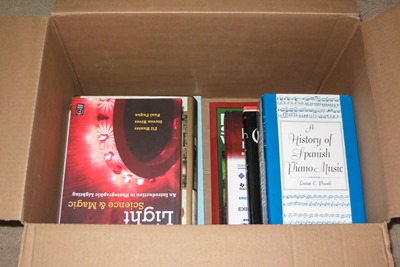

Theses are all great tips!BOY good to know on that Visa Warranty!!
ReplyDeleteI have used http://www.sellbackyourbook.com/ to sell my old textbooks, they pay me right into my paypal so that's cool! I use Verizon prepaid for a non smart phone, I use it only to make shortie calls no internet access so its way cheap like $7.50 a month that keeps about 150 minutes on it...which serves my needs.
Thanks for the book link-- I'll try that for my next load of books! Sounds like you have an amazing deal on your Verizon phone too, wow! only $7.50/mo!
DeleteWhat an interesting blog! Thank you for sharing your acquired wisdom on these items. We need more people like you!
ReplyDeleteAw, shucks. Thanks Susan!
DeleteYou are worth your weight in gold!! Thank you!
ReplyDeleteHardly! Maybe worth my weight in lead!
DeleteYou always have such USEFULL 'stuff' on your blog....
ReplyDeleteWell, thank you, glad you've found it helpful!
DeleteLove the Amazon tip. I have and seem to accumulate tons of books. Nice to know that I can get something for them. Thanks
ReplyDeleteFantastic info, as usual! :)
ReplyDeleteThank you for these great tips. I have a lot of old CD's now that I've got all of them in the cloud...I didn't even think about selling them back to Amazon. Brilliant--thank you!
ReplyDelete